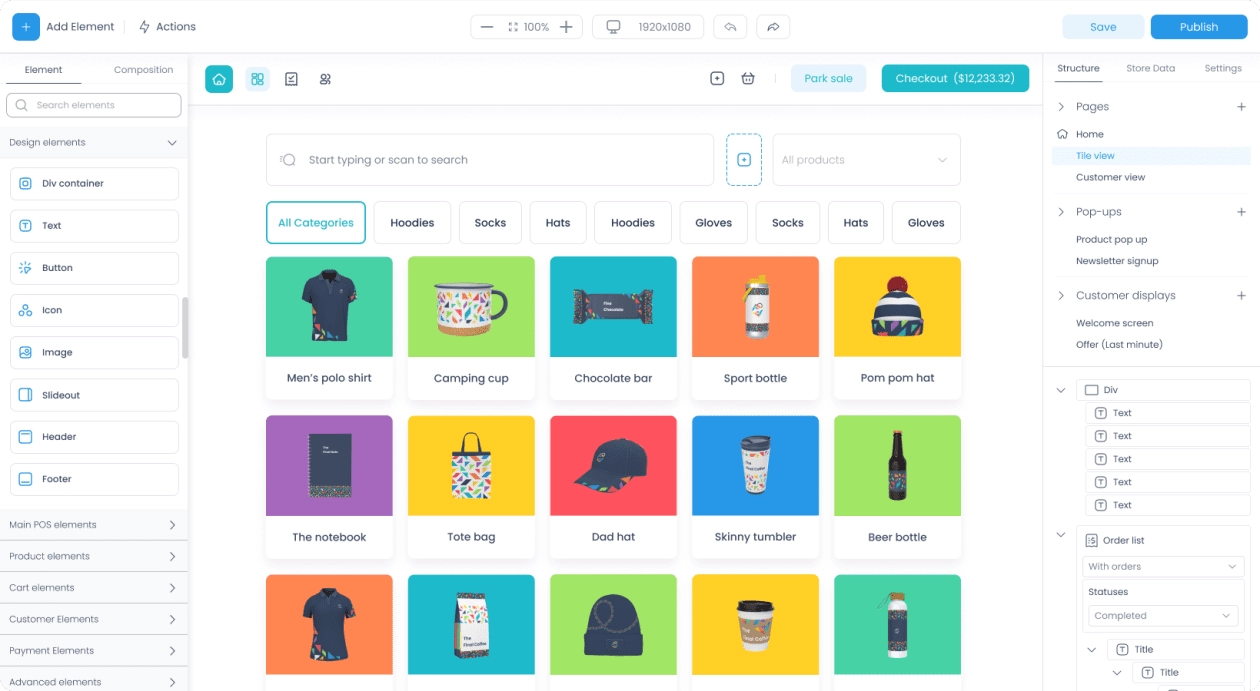How to upload photos to a mobile phone case vending machine?
The process for uploading photos to a mobile phone case vending machine is as follows, designed in conjunction with mainstream device models:
Device startup and model selection
On the touchscreen home page, click “Start Customization” and select your device model from the 96+ supported mobile phone models to ensure precise case compatibility.

Photo Upload Process
Method 1: Scan and Upload Phone Photos
Click the “Upload Photo” button to generate a dynamic QR code on the screen. Scan it with your phone to directly select photos from your gallery (supports JPG/PNG formats, recommended size ≤ 1MB)
Method 2: Take Photos on-Site
Select the “Take Photo” function, align the camera according to the countdown prompt, and the system will automatically crop the photo to the appropriate aspect ratio
Photo editing and layout
Drag to adjust the position/size of the photo, overlay multiple photos (up to 9), and manage layer order; a red warning will appear if the blank area exceeds 10%
Material selection and preview
Select the phone case material (e.g., matte hard case, silicone soft case, etc.), click “Preview” to view the 3D rendering, and proceed to the payment process after confirmation
Payment and Production
Select a payment method (WeChat/Alipay/UnionPay). After successful payment, the UV printer will automatically start, and printing will be completed in approximately 1-3 minutes. Collect the finished product from the pickup slot
Notes:
Images must be clear and unobstructed. For facial photos, a solid-color background is recommended to avoid compression distortion
Some models require the return of the plastic base box. Please pay attention to the environmental protection prompts on the screen