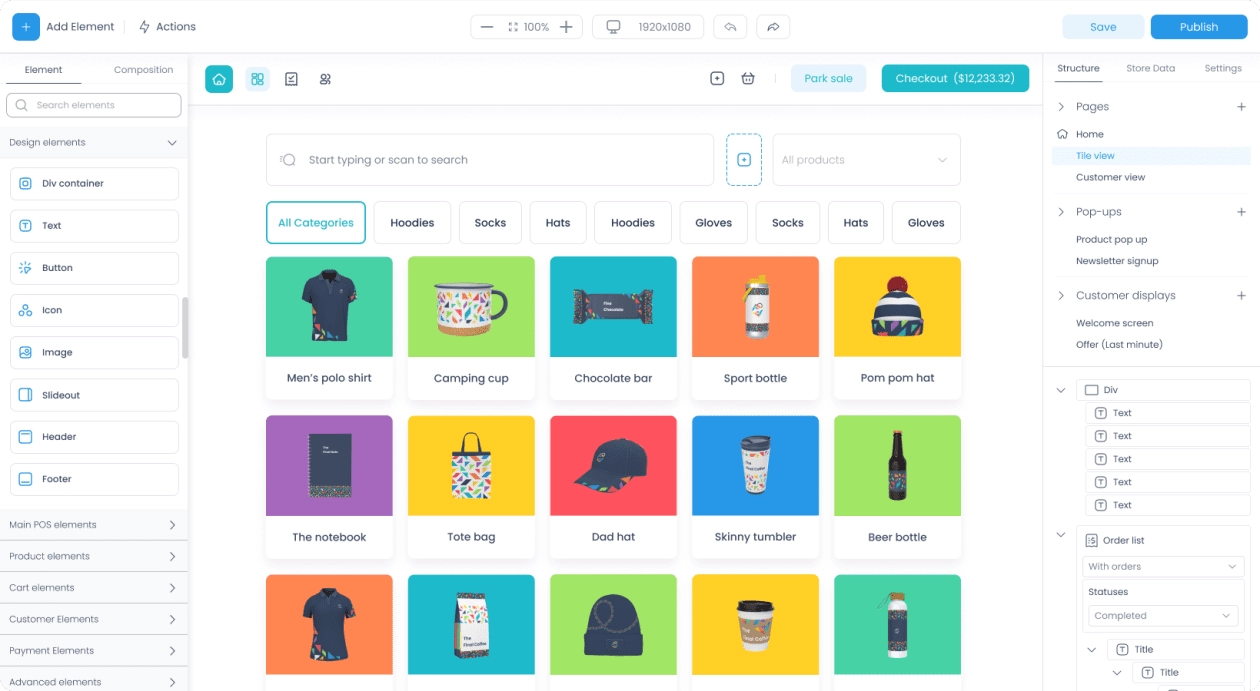How to use a mobile phone case vending machine
How to use a smartphone case vending machine?
Select your smartphone model
Open the touchscreen interface of the vending machine and first select your specific smartphone model (e.g., iPhone 14, Huawei P50, etc.) to ensure you purchase the correct size case.
Browse smartphone case styles
Based on your smartphone model, the machine will display corresponding case styles, colors, and material options. Some machines also support customization features, such as uploading photos or adding text.
Confirm order and payment
After selecting your preferred phone case, confirm the order details. Vending machines typically support multiple payment methods, such as WeChat Pay, Alipay, credit card swipe, or even cash payment.
Wait for the machine to dispense the item
After successful payment, the machine will automatically dispense the item, and users can retrieve the phone case from the pickup slot. Some self-service printing customization machines may require a few minutes for printing and production.
After-sales service
Some machines are equipped with after-sales QR codes or customer service contact information for users to report quality issues or seek inquiries.
Important Notes
Read the machine prompts carefully before use to ensure proper operation.
Verify the compatibility of your phone model and case to avoid purchasing the wrong item.
When uploading images for self-service customization machines, ensure compliance with copyright and content regulations.
Keep payment receipts for future after-sales processing.
If you wish to learn more about the specific operating procedures for a particular vending machine or require a demonstration, I can also provide more detailed instructions. Are there any specific brands or models you are particularly interested in?