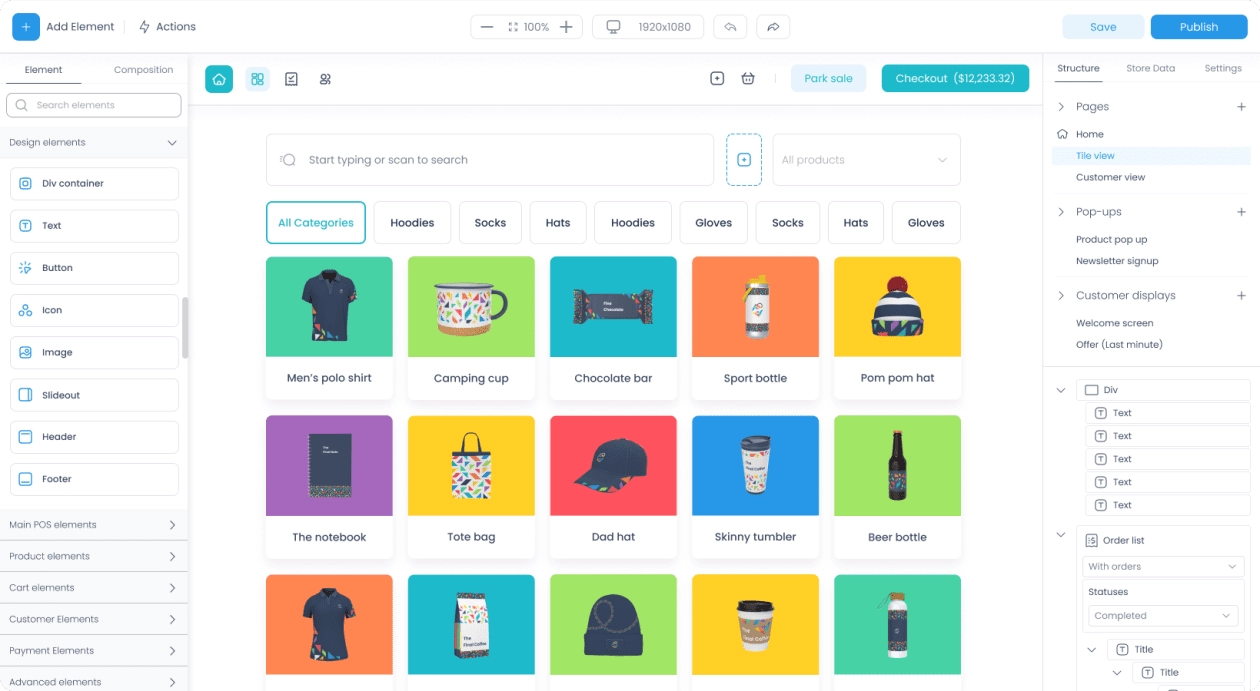How to operate a mobile phone case vending machine to print
The printing process for a smartphone case vending machine typically involves the following steps: users complete the customization process via a touchscreen interface, with the entire process taking approximately 1–3 minutes.
Select smartphone model: Select the desired smartphone brand and model on the screen to ensure the case type matches your device. The machine typically supports up to 96 different models to choose from.
Upload and adjust images: Scan and upload photos from your phone or select patterns from the gallery. Use touch controls to adjust the image size, ratio, and position to ensure the design meets your personalized needs
Complete payment: Select a supported payment method (such as scanning a QR code, credit card, or e-wallet). After payment is successful, the machine automatically initiates the printing process
Automatic printing: The device uses UV ink technology for printing, ensuring vibrant colors and rapid curing. The entire process requires no manual intervention, and progress can be observed during the waiting period.
Retrieve the case and recycle: After printing is complete, retrieve the phone case from the pickup slot. For some models, the empty base box must be placed in the recycling slot to complete the environmental recycling process.
This streamlined and efficient process is ideal for deployment in shopping malls or tourist attractions, supporting 24/7 unattended operation.